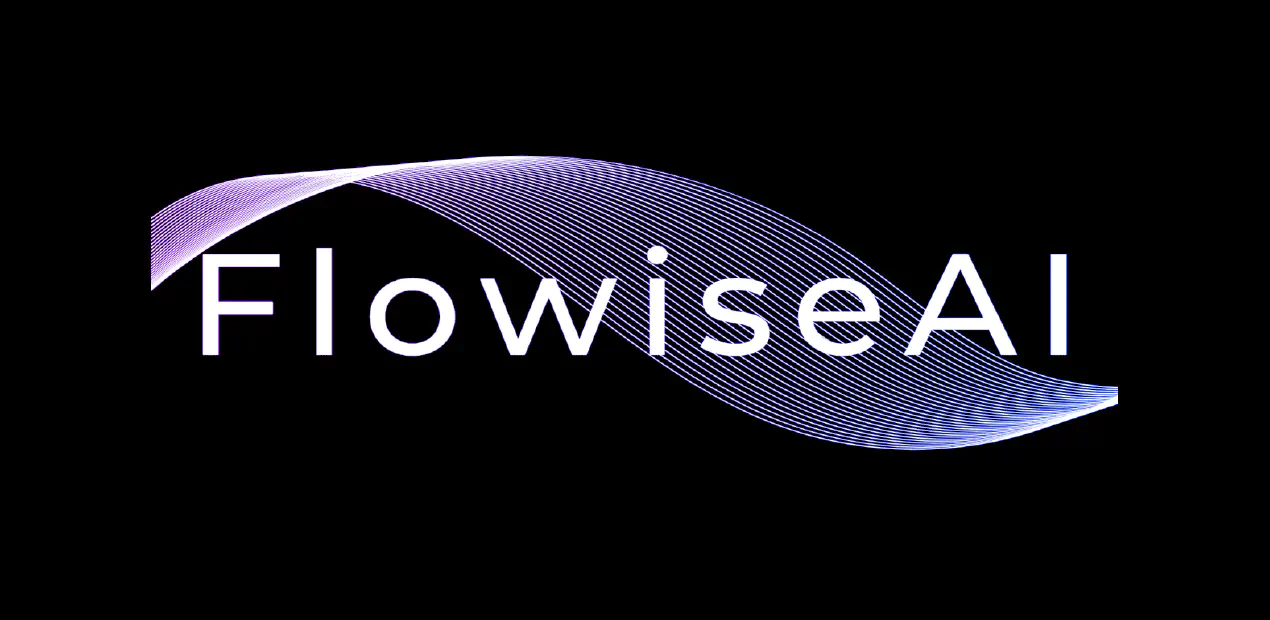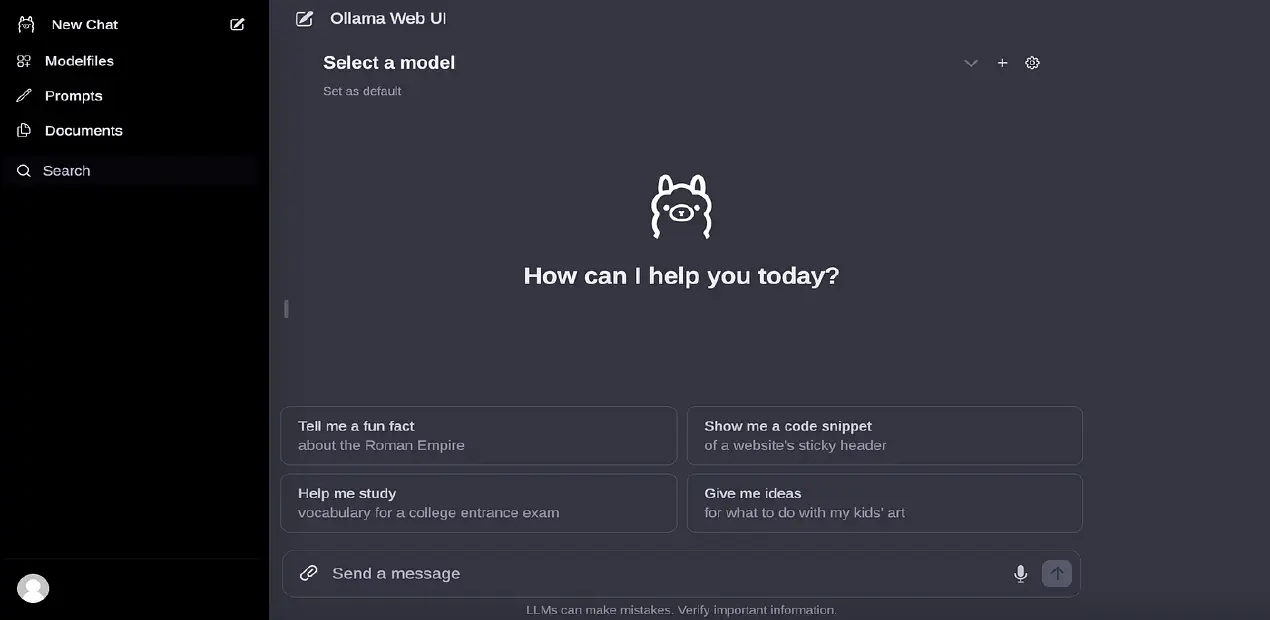LMStudio - Discover, Download, and Run Local LLMs
Posted in Recipe on January 22, 2024 by Venkatesh S ‐ 3 min read
LMStudio - Discover, Download, and Run Local LLMs
I have been trying out on setting up a local LLM and building various services around the same. I looked at various options found an amazing project called LM Studio.
In today’s fast-paced world, technology is constantly evolving and pushing the boundaries of what is possible. One such technological advancement is the ability to run LLMs (Large Language Models) on your laptop, entirely offline. With the rise of AI and machine learning, the need for powerful language models has never been greater. LMStudio is a cutting-edge platform that allows users to discover, download, and run local LLMs with ease.
You might be wondering why you should be doing this? Well, if you want a private setup with a local model and a chatgpt kind of interface try this out.

Run LLMs on your Laptop, Entirely Offline
Are you tired of relying on internet connections to access powerful language models? With LMStudio, you can now run LLMs on your laptop, entirely offline. This means you can work on your projects without worrying about connectivity issues or data privacy concerns. Simply download the model files to your device and start using them whenever and wherever you need.
Use Models Through the In-App Chat UI or an OpenAI Compatible Local Server
LMStudio offers two convenient ways to access and use LLMs - through the in-app Chat UI or an OpenAI compatible local server. The in-app Chat UI provides a user-friendly interface for interacting with the models, making it easy to input text and receive responses. Alternatively, if you prefer to work with OpenAI compatible servers, you can easily set up a local server and connect it to the LMStudio platform.
Download Any Compatible Model Files From HuggingFace 🤗 Repositories
Looking for a specific language model to use in your projects? LMStudio allows users to download any compatible model files from the HuggingFace repositories. With a vast library of pre-trained models to choose from, you can find the perfect model for your needs and download it directly to your device. This seamless integration makes it easy to access the latest and most up-to-date language models available.
Discover New & Noteworthy LLMs in the App’s Home Page
Curious about the latest advancements in language models? LMStudio’s home page is the perfect place to discover new and noteworthy LLMs. Stay up-to-date with the latest releases, see recommendations based on your interests, and explore a variety of models to find the perfect fit for your projects. With regular updates and curated content, you’ll never miss out on the latest developments in the world of LLMs.
Conclusion
In conclusion, LMStudio is revolutionizing the way we access and use language models. With the ability to run LLMs on your laptop offline, convenient access through the in-app Chat UI or local servers, seamless integration with HuggingFace repositories, and a curated collection of new and noteworthy models, LMStudio is a must-have tool for anyone working with language models. Discover, download, and run local LLMs with ease and take your projects to the next level.