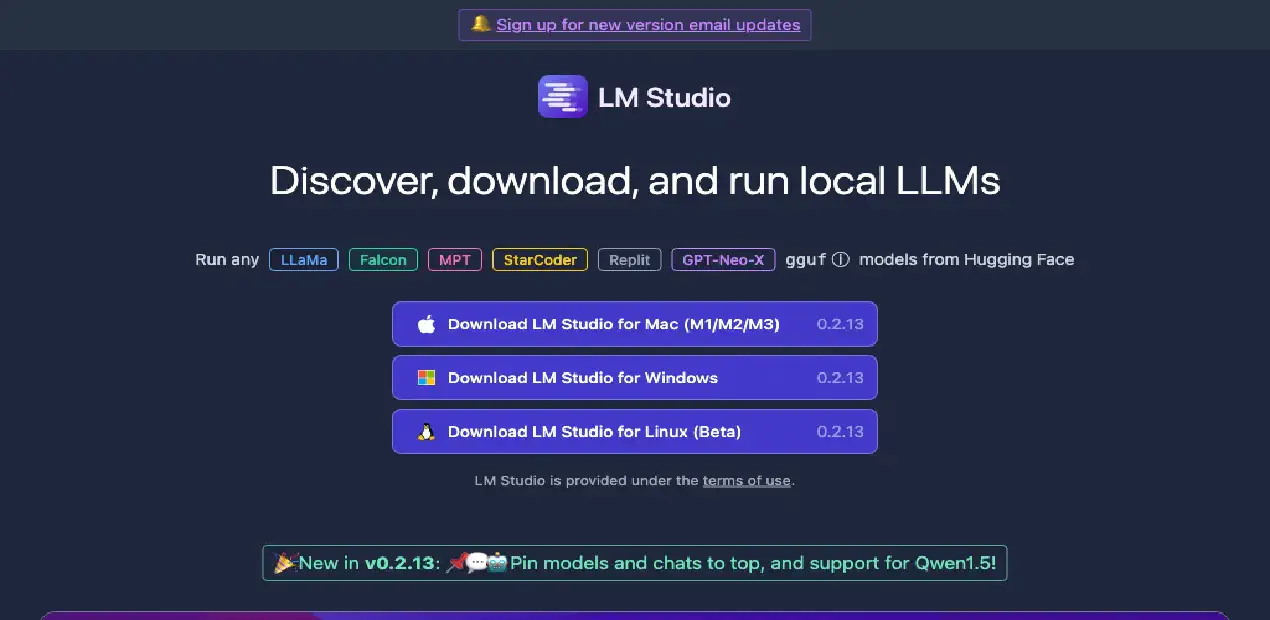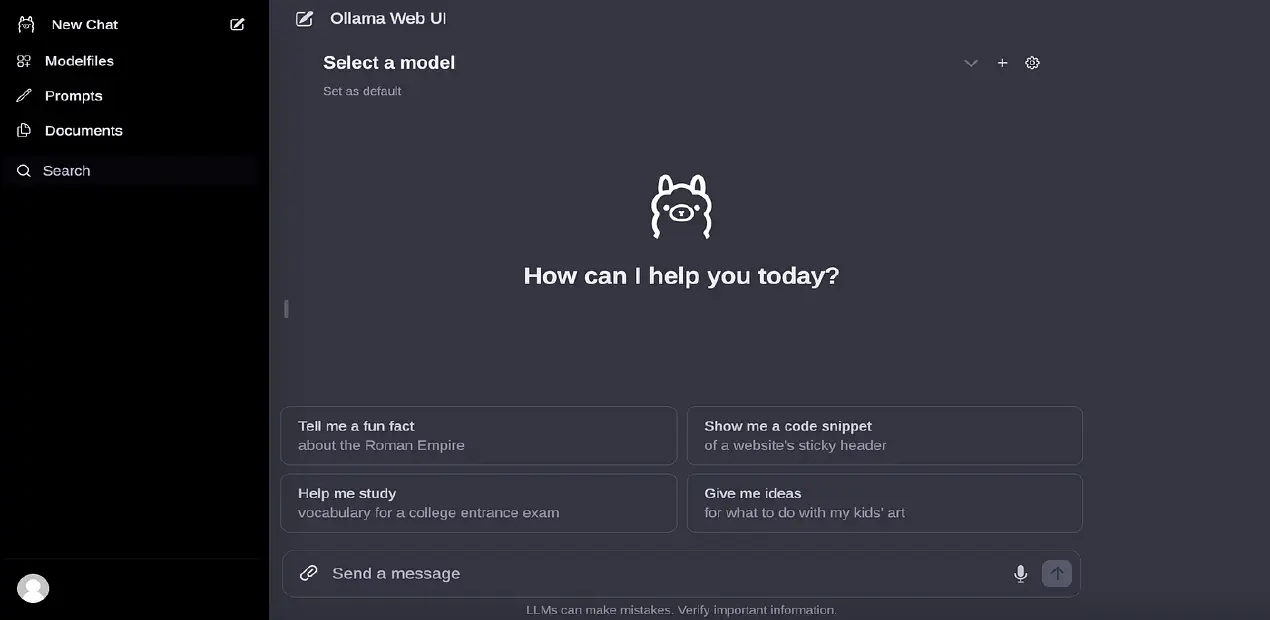FlowiseAI - Build LLM Apps Easily
Posted in Recipe on February 26, 2024 by Venkatesh S ‐ 4 min read
FlowiseAI - Build LLM Apps Easily
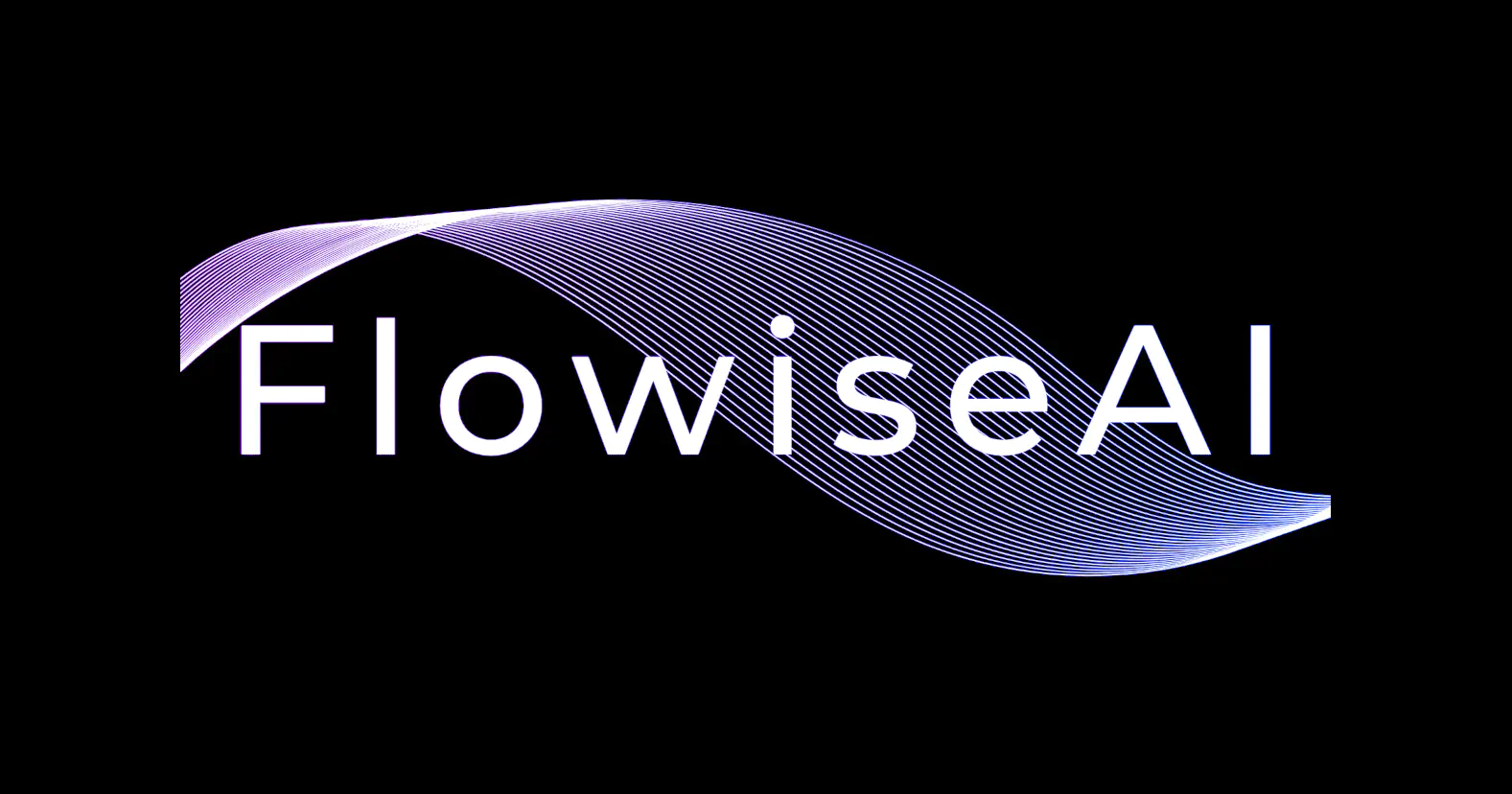
I was in search of a low code no code platform that can help implement RAG flows and a few other usecases and stumbled upon Flowise. It is an open source low-code tool for developers to build customized LLM orchestration flow & AI agents. Under the hood it uses langchain and llama-index and generates code dynamically and runs the application.
It also has a powerful marketplace and tool eco-system to implement dynamic agents.
If you are a developer looking for an open-source low-code tool to build customized LLM orchestration flow and AI agents effortlessly, look no further than FlowiseAI! With FlowiseAI, developers can create personalized LLM orchestrations, design AI agents, and build assistants with ease.
You can watch an intro video about the details of flowiseai https://youtu.be/d7vfUodP0c4

Introduction to FlowiseAI
FlowiseAI is a revolutionary platform that empowers developers to streamline their workflow and create innovative solutions. Whether you are a seasoned developer or just starting, FlowiseAI provides the tools and resources needed to build LLM (Language Model) apps quickly and efficiently.
LLM Orchestration Made Simple
One of the key features of FlowiseAI is its ability to simplify LLM orchestration. With FlowiseAI, developers can easily create custom orchestrated workflows that meet their specific needs. Whether you are building a chatbot, virtual assistant, or an AI agent, FlowiseAI provides a user-friendly interface that allows for seamless integration of various components.
Agents & Assistants Development
FlowiseAI also offers a wide range of tools for building AI agents and assistants. From natural language processing to machine learning algorithms, developers can leverage FlowiseAI’s capabilities to create intelligent and interactive agents. With FlowiseAI, creating sophisticated AI solutions has never been easier.
API & SDK Integration
FlowiseAI comes equipped with robust API and SDK integration, allowing developers to extend the functionality of their apps. Whether you are looking to integrate with third-party services or add custom features, FlowiseAI provides the flexibility needed to build powerful applications.
Embeddable Solutions
Another standout feature of FlowiseAI is its embeddable solutions. Developers can easily embed FlowiseAI-powered components into their existing applications, providing a seamless user experience. With FlowiseAI, customization is key, and developers can tailor their solutions to meet the specific needs of their users.
Open Source LLMs for Endless Possibilities
FlowiseAI is built on the foundation of open-source LLMs, providing developers with endless possibilities for customization. By leveraging the power of open-source technology, developers can create unique and innovative solutions that push the boundaries of what is possible.
Use Cases of FlowiseAI
- Customer Support Chatbots: Build interactive chatbots that can assist customers with their queries and provide personalized recommendations.
- Virtual Assistants: Create virtual assistants that can help users with scheduling tasks, setting reminders, and answering questions.
- AI-Powered Search Engines: Develop search engines powered by AI that can deliver relevant results based on user queries.
- Personalized Recommendations: Utilize AI algorithms to provide personalized recommendations for products, services, and content. In conclusion, FlowiseAI is a game-changer for developers looking to build LLM apps easily. With its intuitive interface, robust features, and open-source technology, FlowiseAI empowers developers to create cutting-edge solutions that drive innovation. Try FlowiseAI today and experience the future of app development firsthand!
Installation
Using node
Its a node application. Please execute the below commands to install and run the application.
- Install flowise
npm install -g flowise
- Start flowise
npx flowise start
- Open http://localhost:3000/ in the browser
Using docker
- Create the following docker-compose.yml file.
version: '3.1'
services:
flowise:
image: flowiseai/flowise
restart: always
environment:
- PORT=${PORT}
- CORS_ORIGINS=${CORS_ORIGINS}
- IFRAME_ORIGINS=${IFRAME_ORIGINS}
- FLOWISE_USERNAME=${FLOWISE_USERNAME}
- FLOWISE_PASSWORD=${FLOWISE_PASSWORD}
- FLOWISE_FILE_SIZE_LIMIT=${FLOWISE_FILE_SIZE_LIMIT}
- DEBUG=${DEBUG}
- DATABASE_PATH=${DATABASE_PATH}
- DATABASE_TYPE=${DATABASE_TYPE}
- DATABASE_PORT=${DATABASE_PORT}
- DATABASE_HOST=${DATABASE_HOST}
- DATABASE_NAME=${DATABASE_NAME}
- DATABASE_USER=${DATABASE_USER}
- DATABASE_PASSWORD=${DATABASE_PASSWORD}
- DATABASE_SSL=${DATABASE_SSL}
- DATABASE_SSL_KEY_BASE64=${DATABASE_SSL_KEY_BASE64}
- APIKEY_PATH=${APIKEY_PATH}
- SECRETKEY_PATH=${SECRETKEY_PATH}
- FLOWISE_SECRETKEY_OVERWRITE=${FLOWISE_SECRETKEY_OVERWRITE}
- LOG_LEVEL=${LOG_LEVEL}
- LOG_PATH=${LOG_PATH}
- BLOB_STORAGE_PATH=${BLOB_STORAGE_PATH}
- DISABLE_FLOWISE_TELEMETRY=${DISABLE_FLOWISE_TELEMETRY}
ports:
- '${PORT}:${PORT}'
volumes:
- ~/.flowise:/root/.flowise
command: /bin/sh -c "sleep 3; flowise start"
- Start the container using the below command
docker-compose up -d
- Open http://localhost:3000/ in the browser
Getting Started
To get started on how to use the flowiseai, refer the below getting started videos.