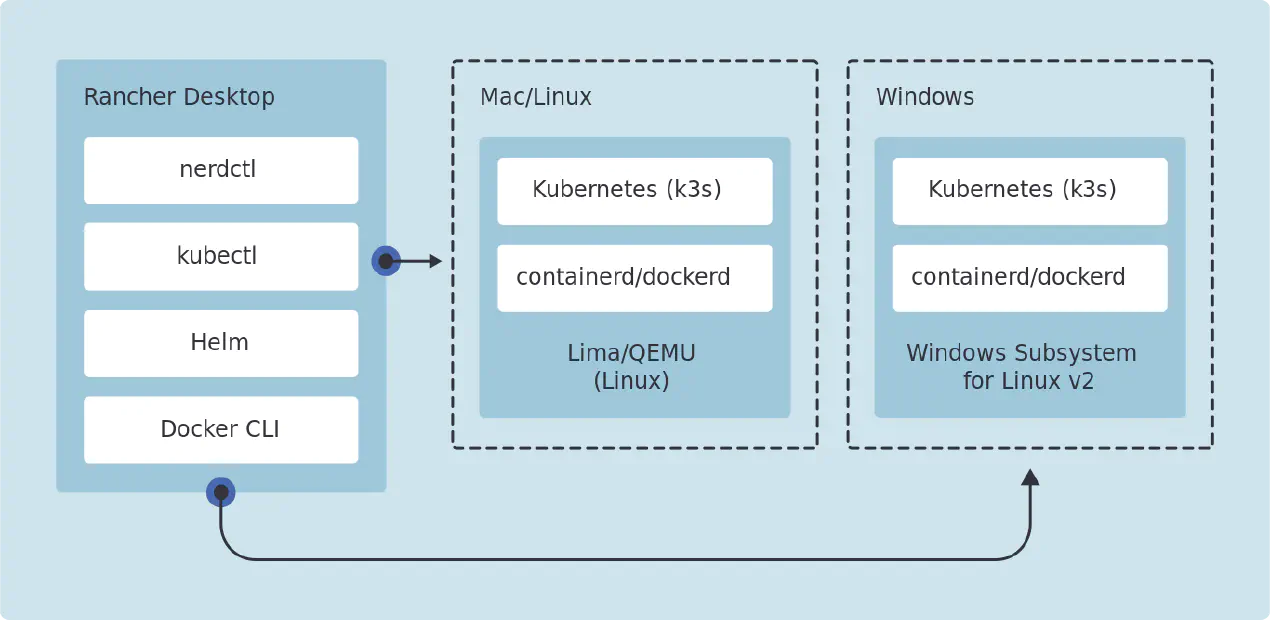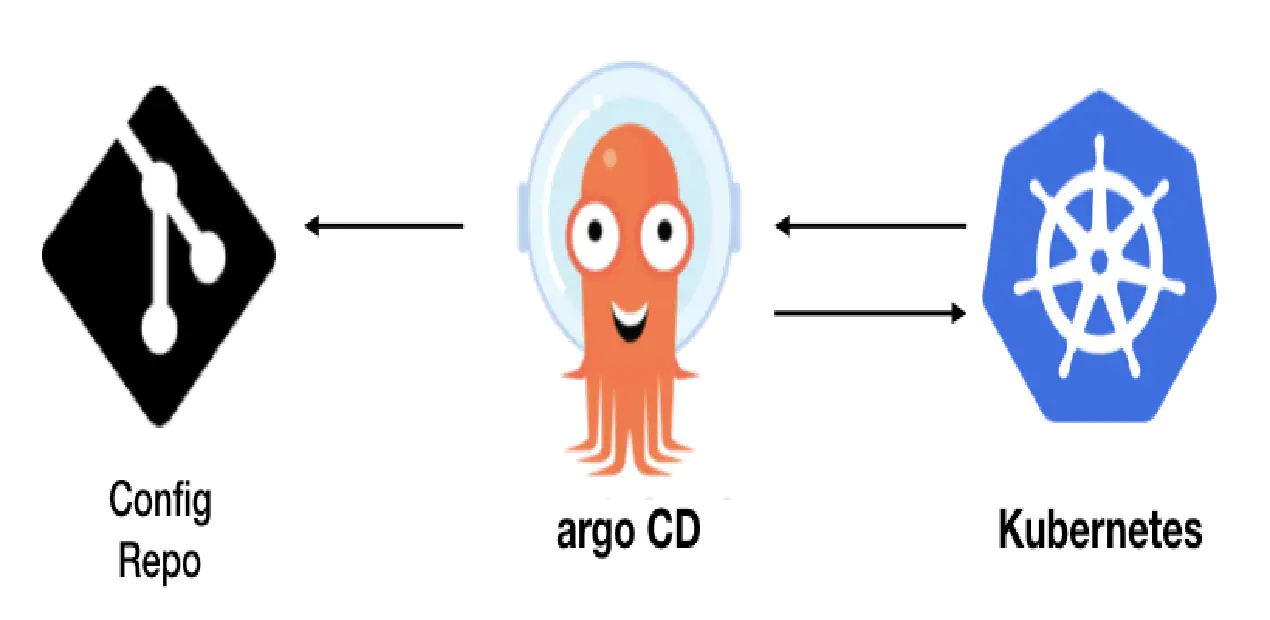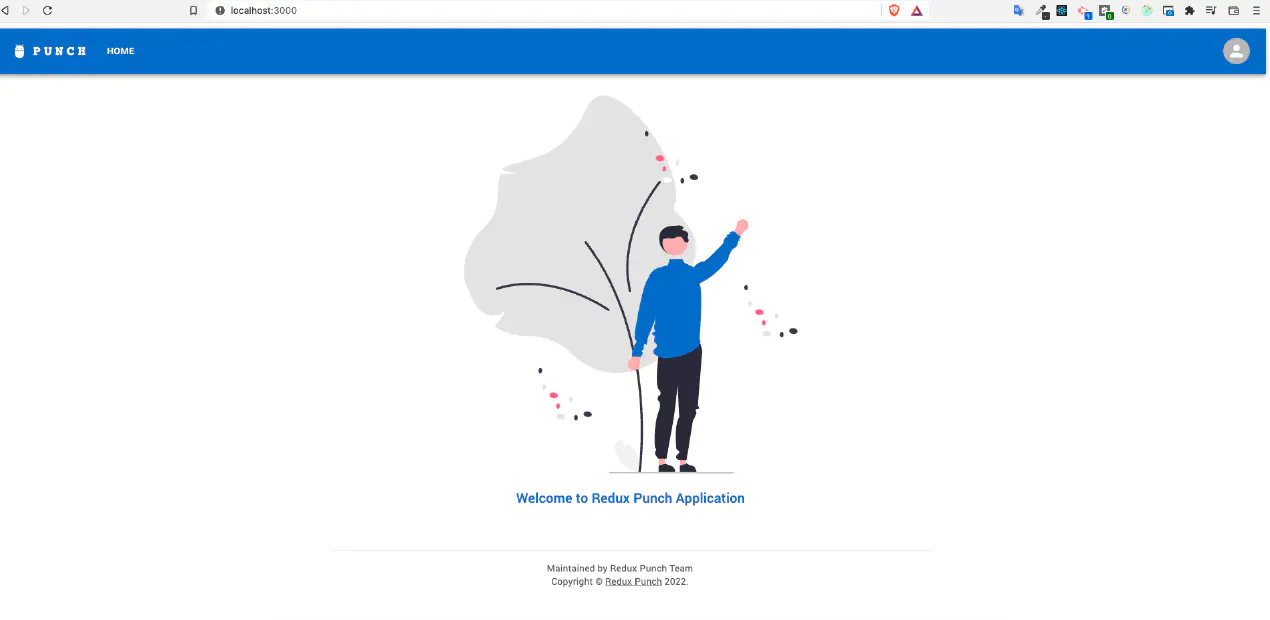Colima : Container runtimes on macOS (and Linux) with minimal setup
Posted in Recipe on September 4, 2022 by Venkatesh S ‐ 2 min read
I love the amazing speed at which technology is progressing in the container runtime space. I started using a tool called Colima. After using it for some time now, here are some quick insights I got from this tool.
Colima has a noble goal “to provide container runtimes on macOS and linux with minimal setup”.
Colima is a very mature open-source tool for Mac and Linux users who are looking for an alternative to Docker Desktop, Rancher Desktop and Minikube and some of their limitations.
Has a cool CLI, with very few commands and is simple to use. Very developer friendly.
Provides an exceptional developer experience.
Runs everything on virtual machines. Easy to build and throw away stuff if you mess up something. You can feel free to mess around with you environment without worrying about how to clean it up.
Has both docker and containerd support for runtimes. Super easy to mount volumes (no more pesky chown permission denied errors).
Spin up Kubernetes environment on your desktops in a jiffy. It uses a full fledged k8s.

Colima is built using Go.
Colima Installation
# Homebrew
brew install colima
# MacPorts
sudo port install colima
# all other linux
# download binary
curl -LO https://github.com/abiosoft/colima/releases/download/v0.4.0/colima-$(uname)-$(uname -m)
# install in $PATH
install colima-$(uname)-$(uname -m) /usr/local/bin/colima # or sudo install if /usr/local/bin requires root.
Commands to start and stop colima
# start colima, uses docker runtime by default
colima start
# start colima to use containerd runtime, you can use nerdctl cli for managing runtime
colima start --runtime containerd
# start colima, to get a kubernetes environment
colima start --kubernetes
# starting colima with specific server needs
colima start --cpu 1 --memory 2 --disk 10
# start with mounting a volume
colima start --mount $HOME/project:/project:w
# stop colima
colima stop
# delete everything and start fresh
colima delete